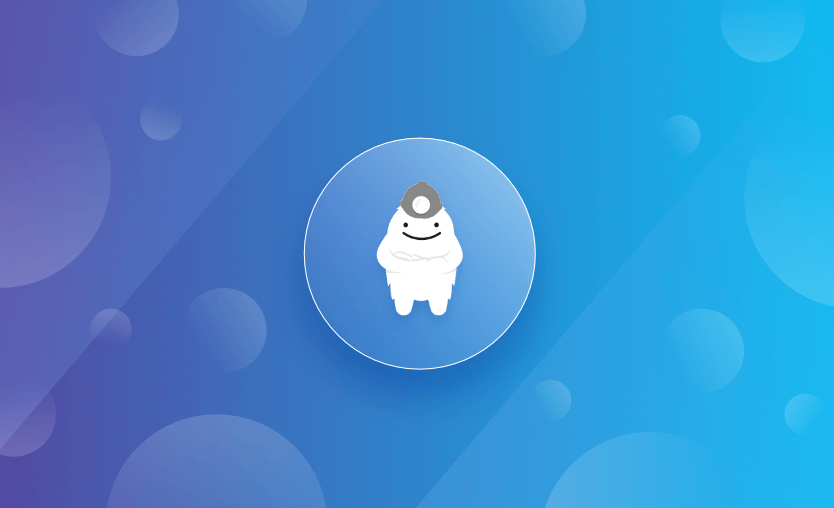in Terragrunt, you can call multiple Terraform modules from a single Terragrunt configuration file by using the terraform block in combination with child configurations. This is typically done by organizing your Terragrunt configuration into a hierarchy where each module is referenced in its own Terragrunt file, but managed centrally using a parent Terragrunt file.
Here’s a basic outline of how you can structure this:
- Create a Parent Terragrunt File: This file won’t directly deploy any resources but will be used to configure common settings and orchestrate module deployment.
- Create Child Terragrunt Files for Each Module: Each module will have its own Terragrunt configuration file that specifies the source of the Terraform module and any necessary inputs.
Example Structure
Here’s an example directory structure:
/terraform-live
|-- terragrunt.hcl # Parent configuration
|-- network
| |-- terragrunt.hcl # Module configuration for network
|-- app
| |-- terragrunt.hcl # Module configuration for appParent Terragrunt.hcl
# /terraform-live/terragrunt.hcl
remote_state {
backend = "s3"
config = {
bucket = "my-terraform-state"
key = "${path_relative_to_include()}/terraform.tfstate"
region = "us-west-1"
encrypt = true
dynamodb_table = "my-lock-table"
}
}
# Include all child configurations
include {
path = find_in_parent_folders()
}Child Terragrunt.hcl (e.g., for Network)
# /terraform-live/network/terragrunt.hcl
terraform {
source = "git::https://example.com/network-module.git?ref=v1.0"
}
# Inputs specific to the network module
inputs = {
vpc_id = "vpc-123456"
}Usage
To apply all modules, you would typically navigate to each module directory and run Terragrunt commands, like terragrunt apply. You can also automate this with scripts or CI/CD workflows that iterate through module directories and execute Terragrunt commands.
This setup allows you to maintain a clear separation of concerns, reusable code, and consistency across environments while managing the deployment of multiple modules from a centralized configuration.