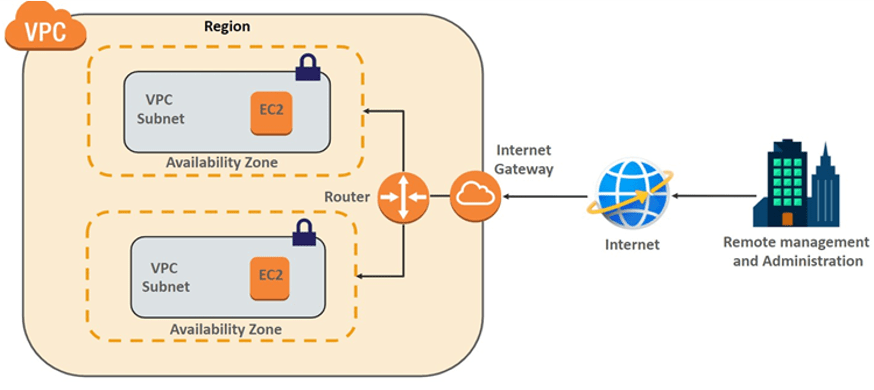The world of cloud computing has never been more accessible or diverse. As organizations migrate to the cloud, AWS (Amazon Web Services) stands out as a go-to solution, especially its VPC (Virtual Private Cloud) service. In this introduction, we delve deep into AWS VPC routing, demystifying its core concepts and how they contribute to an optimized, secure cloud environment.
What is AWS VPC?
At its core, AWS VPC is a customizable, isolated section of the Amazon Web Services cloud where users can launch AWS resources within a virtual network. Think of it as your private chunk of the AWS cloud, where you control IP address ranges, subnets, route tables, and network gateways.
Why is VPC Routing Important?
VPC routing plays a pivotal role in determining how traffic flows between different subnets, both inside your VPC and out to other networks or the internet. Mastery over routing ensures secure, efficient, and reliable communication between resources.
Core Concepts of AWS VPC Routing:
Route Tables: These act as routers, determining where network traffic is directed. Each subnet in your VPC must be associated with a route table.
Subnets: Partitions of your VPC’s IP address range where you can place groups of isolated resources. Internet Gateway: This allows your VPC to communicate with the internet. It’s vital if you want resources in your VPC (like EC2 instances) to access the internet directly.
NAT Devices: Network Address Translation devices (either NAT Gateway or NAT Instances) allow instances in a private subnet to initiate outbound traffic to the internet.
VPC Peering: This is a connection between two VPCs, enabling traffic to flow between them as if they were in the same network.
Getting Started with VPC Routing:
Design your VPC: Before diving in, plan out your VPC’s CIDR blocks, considering the number of IP addresses you’ll need and future scalability.
Set up subnets: Design public and private subnets based on your architectural needs. A public subnet has direct access to the internet via an Internet Gateway, while a private subnet does not.
Configure route tables: Create route rules that define how traffic flows. For example, a route in your table can direct all traffic (0.0.0.0/0) to an Internet Gateway.
Integrate NAT devices: For private subnets, NAT devices help instances communicate with the internet for tasks like updates. Monitor and optimize: AWS offers tools like VPC Flow Logs to help you monitor traffic, which is crucial for optimizing and securing your network.
In Conclusion
Mastering AWS VPC routing is fundamental for anyone diving into the AWS ecosystem. The power of VPC lies in its flexibility, allowing you to design a virtual networking environment tailored to your specific needs. As you become more acquainted with VPC routing principles, you’ll find yourself better equipped to design robust, scalable, and secure cloud architectures.
If you found this introduction to AWS VPC routing valuable, please share it and stay tuned for more deep dives into the world of cloud computing!