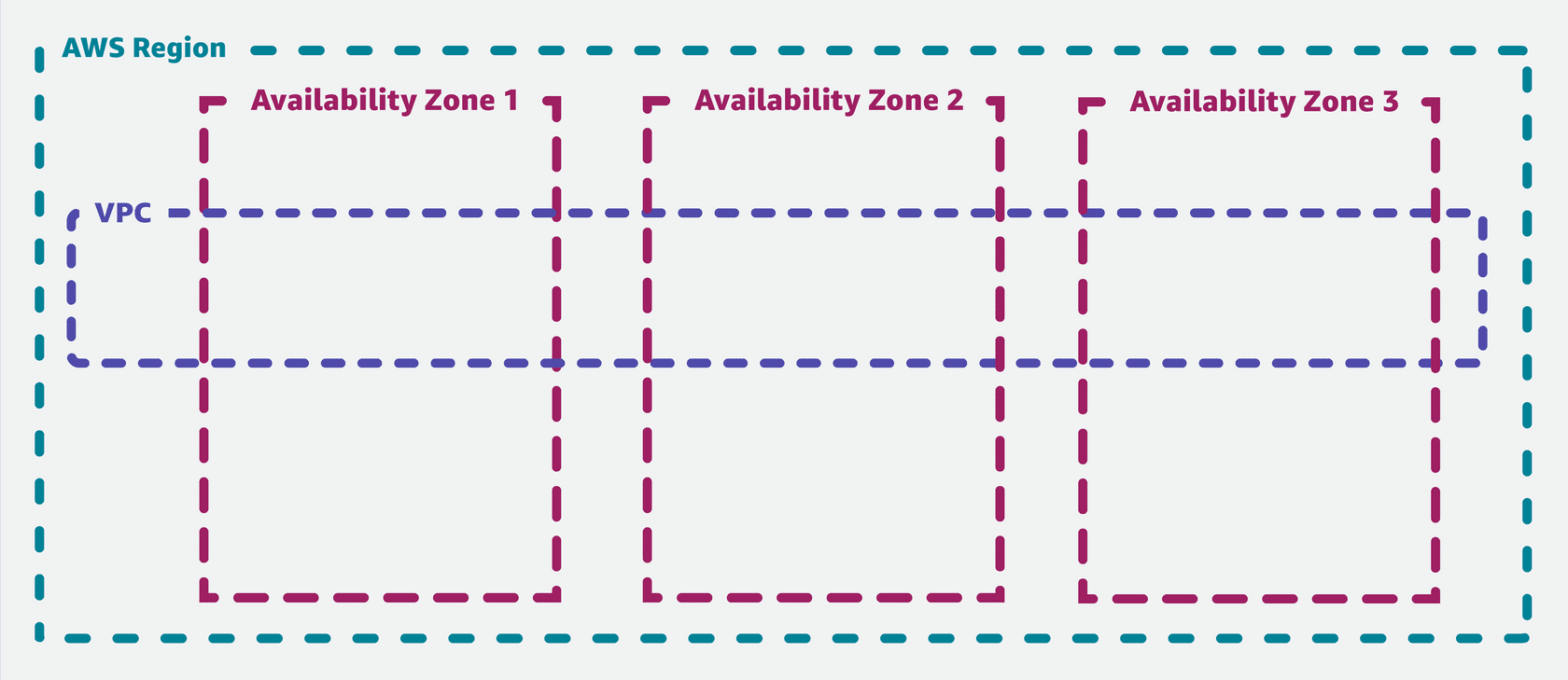Introduction
In today’s cloud computing landscape, Amazon Web Services (AWS) has established itself as a leader, offering a wide range of services to organizations of all sizes. Among its core features are AWS Regions, Availability Zones (AZs), and Virtual Private Clouds (VPCs), which form the foundation of the AWS infrastructure. Understanding these concepts is crucial for anyone looking to architect scalable, reliable, and secure cloud solutions.
In this comprehensive guide, we’ll delve into the intricacies of AWS Regions, Availability Zones, and VPCs. Whether you’re a cloud engineer, DevOps professional, or just starting out with AWS, this post will equip you with the knowledge you need to make informed decisions when designing your cloud architecture.
What are AWS Regions?
Definition and Overview
AWS Regions are geographic locations where AWS has data centers. Each region consists of multiple isolated and physically separated data centers known as Availability Zones. AWS currently offers over 30 regions worldwide, with more planned for the future. These regions allow you to choose the physical location where your data is stored and where your applications run, which can be critical for compliance, latency, and disaster recovery planning.
Why Regions Matter
Choosing the right region is critical for several reasons:
- Compliance and Data Sovereignty: Certain industries or regions have regulations that require data to be stored within specific geographic boundaries. AWS Regions allow you to comply with these regulations by selecting a region within the required jurisdiction.
- Latency: The closer your users are to the region where your application is hosted, the lower the latency. This can significantly improve the user experience, especially for latency-sensitive applications.
- Cost: Pricing varies between regions. Some regions are more expensive due to factors like energy costs, local taxes, and demand. It’s essential to consider the cost implications when selecting a region.
How to Choose the Right Region
When choosing an AWS Region, consider the following factors:
- Geographical proximity to users: Choose a region close to your primary user base to reduce latency.
- Compliance requirements: Ensure the region meets any regulatory requirements for data storage and processing.
- Service availability: Not all AWS services are available in every region. Make sure the services you need are available in the region you’re considering.
- Cost: Compare the pricing for the services you plan to use across different regions.
Availability Zones: The Building Blocks of AWS Reliability
What are Availability Zones?
Availability Zones (AZs) are isolated data centers within a region. Each AZ is a fully independent facility with its own power, cooling, and networking. AZs within a region are interconnected through low-latency links, allowing for high availability and fault tolerance.
Importance of Availability Zones
Availability Zones play a crucial role in ensuring the reliability and resilience of your applications:
- High Availability: By deploying resources across multiple AZs, you can design applications that remain operational even if one AZ experiences a failure. This redundancy is essential for mission-critical applications.
- Fault Tolerance: AZs are physically separated, reducing the risk of simultaneous failure. This separation means that an issue in one AZ, such as a power outage or hardware failure, won’t impact other AZs.
- Disaster Recovery: Multi-AZ deployments provide a robust disaster recovery strategy. In the event of a disaster in one AZ, your application can continue to function in another AZ with minimal disruption.
Best Practices for Using Availability Zones
To maximize the benefits of Availability Zones, follow these best practices:
- Distribute resources: Always deploy your resources across multiple AZs to ensure high availability and fault tolerance.
- Leverage load balancers: Use AWS services like Elastic Load Balancing (ELB) to distribute traffic across AZs, ensuring seamless failover in case of an AZ outage.
- Utilize multi-AZ databases: For critical applications, consider using multi-AZ deployments for databases like Amazon RDS to ensure data redundancy and availability.
Understanding VPCs: Your Private Cloud within AWS
What is a VPC?
A Virtual Private Cloud (VPC) is a logically isolated network within the AWS cloud. It allows you to launch AWS resources, such as EC2 instances, RDS databases, and Lambda functions, in a virtual network that you define. With a VPC, you have complete control over your network settings, including IP address ranges, subnets, route tables, and security groups.
Key Components of a VPC
- Subnets: A subnet is a range of IP addresses within a VPC. Subnets can be public or private, depending on their routing to the internet. Public subnets have a route to an internet gateway, allowing resources to be accessible from the internet, while private subnets do not, keeping resources isolated from direct internet access.
- Route Tables: A route table contains a set of rules, called routes, that determine where network traffic is directed. Each subnet must be associated with a route table, which defines the routing for that subnet.
- Internet Gateway (IGW): An IGW allows communication between resources in your VPC and the internet. It is required for any public subnet in your VPC.
- NAT Gateway/Instance: A Network Address Translation (NAT) gateway or instance enables instances in a private subnet to initiate outbound traffic to the internet while preventing inbound traffic.
- Security Groups and Network ACLs: Security groups act as virtual firewalls for your instances, controlling inbound and outbound traffic at the instance level. Network ACLs (Access Control Lists) are another layer of security that acts at the subnet level.
Benefits of Using a VPC
Using a VPC provides several advantages:
- Isolation and Security: A VPC offers a high level of isolation, allowing you to create secure environments for your applications. With fine-grained control over network traffic, you can enforce strict security policies.
- Customization: VPCs are highly customizable, giving you control over your network configuration. You can design your VPC to meet specific requirements, such as hybrid cloud architectures or multi-tier applications.
- Scalability: VPCs can scale with your needs, allowing you to add or remove resources as your application grows.
- Cost-Effective: By optimizing your VPC design, you can reduce costs. For example, placing certain resources in private subnets can lower data transfer costs compared to public subnets.
How to Design a VPC for High Availability
Designing a VPC for high availability involves careful planning and adherence to best practices:
- Multi-AZ Deployment: Spread your resources across multiple Availability Zones to ensure high availability. This approach minimizes the risk of a single point of failure.
- Redundant Internet Gateways: Consider using multiple internet gateways to increase redundancy and availability for public-facing applications.
- Automated Failover: Implement automated failover mechanisms, such as using Elastic Load Balancers, to route traffic to healthy instances across AZs.
Best Practices for Architecting AWS Environments with Regions, AZs, and VPCs
Designing for Scalability and Flexibility
To ensure your AWS environment can scale and adapt to changing needs, consider the following best practices:
- Use Auto Scaling: AWS Auto Scaling automatically adjusts the number of instances in response to demand, ensuring that your application always has the right amount of resources. Deploying Auto Scaling groups across multiple AZs enhances availability and fault tolerance.
- Implement Elastic Load Balancing: ELB distributes incoming traffic across multiple targets, such as EC2 instances, containers, or IP addresses. This distribution improves fault tolerance and ensures consistent application performance.
- Optimize VPC Peering: If you have multiple VPCs, consider using VPC peering to allow them to communicate with each other. This can be useful for hybrid cloud architectures or when segmenting environments for security purposes.
Security Considerations
Security should be a top priority when designing your AWS environment:
- Use IAM Policies: AWS Identity and Access Management (IAM) allows you to define fine-grained access control policies. Ensure that users and roles have the least privilege necessary to perform their tasks.
- Encrypt Data: Use encryption for both data at rest and in transit. AWS services like S3, RDS, and EBS offer built-in encryption options.
- Monitor and Audit: Use AWS services like CloudTrail and CloudWatch to monitor and audit activities in your AWS environment. Set up alerts for unusual activities and regularly review logs.
Cost Optimization Strategies
Optimizing costs is an essential aspect of cloud architecture:
- Choose the Right Instance Types: Select the appropriate instance types based on your workload requirements. AWS offers a wide range of instance types, each optimized for different use cases.
- Use Reserved Instances: If you have steady-state workloads, consider using Reserved Instances (RIs) to save costs. RIs offer significant discounts compared to on-demand pricing.
- Leverage Spot Instances: For flexible workloads, use Spot Instances, which allow you to take advantage of unused EC2 capacity at a lower cost.
Disaster Recovery and Business Continuity
Ensure your AWS environment is resilient and can recover from disasters:
- Implement Multi-Region Architectures: For critical applications, consider deploying resources across multiple regions. This approach provides protection against regional failures and ensures business continuity.
- Use Backup and Restore Strategies: Regularly back up your data using AWS services like S3, Glacier, and AWS Backup. Ensure that your backup strategy aligns with your Recovery Point Objectives (RPO) and Recovery Time Objectives (RTO).
- Test Disaster Recovery Plans: Regularly test your disaster recovery plans to ensure they work as expected. Simulate failures and practice failover to verify that your applications can recover quickly.
Real-World Use Cases
E-commerce Platforms
E-commerce platforms require high availability and low latency to ensure a seamless shopping experience for customers. By deploying their infrastructure across multiple AZs and using VPCs for network isolation, e-commerce companies can achieve the reliability and performance needed to handle peak traffic during sales events.
Financial Services
Financial services organizations must adhere to strict regulatory requirements and ensure data security. Using AWS Regions that comply with local regulations, combined with VPCs for secure network segmentation, helps these organizations maintain compliance while delivering fast, reliable services.
Media and Entertainment
Media and entertainment companies often deal with large volumes of data and require scalable infrastructure to support content delivery. By leveraging AWS Regions and AZs, these companies can distribute content globally, ensuring low-latency access for users worldwide.
Healthcare
Healthcare providers need to store and process sensitive patient data while complying with regulations like HIPAA. AWS Regions and VPCs provide the necessary tools to build secure, compliant environments that protect patient data and ensure continuity of care.
Conclusion
AWS Regions, Availability Zones, and VPCs are fundamental components of the AWS cloud infrastructure. Understanding how to leverage these concepts effectively is crucial for designing scalable, reliable, and secure applications. By following best practices and considering factors like compliance, latency, and cost, you can build robust cloud architectures that meet your organization’s needs.
Whether you’re deploying a simple web application or managing a complex, multi-region infrastructure, the principles outlined in this guide will help you make informed decisions and optimize your AWS environment for success.