In 2019, I need to connect my Dell XPS13 to my Juniper SRX-110 via ethernet cable but on my Dell, it doesn’t have any ethernet port on it. I decided to buy UGREEN USB Ethernet Adapter from Amazon.
The ethernet adapter is driver-free and it works on Windows and Linux perfectly. Today, I need to connect my Apple MacBookPro Silicon to the internet via the same USB adapter but macOS doesn’t like this. I know, MacOS needs a driver and some kernel limitations for some additional hardware.
Kext files are essential drivers for macOS “Kext” stands for Kernel Extension; kext files “extend” Mac OS X’s kernel, the core part of the operating system, by providing additional code to be loaded when your computer boots.
I need to disable System Integrity settings without kext. I booted my Mac on recovery mode and I jumped to Terminal and run the command below.
$ csrutil enable --without kextAfter csrutil command, I typed my username and password which one has Administrator access and I rebooted my Apple Silicon.
Now time is to install the chipset driver to macOS Big Sur. I checked the chipset name on System Report and I see the chipset name is AX88179.
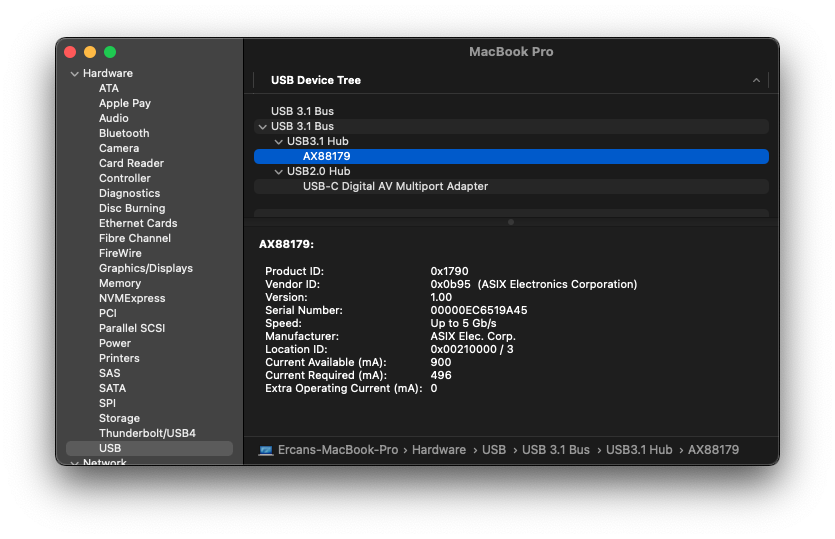
After few search, I found the chipset support page and I downloaded driver from https://www.asix.com.tw/en/product/USBEthernet/Super-Speed_USB_Ethernet/AX88179
Now, my MacBookPro is also able to connect to the internet via my UGREEN USB Ethernet Adapter directly!
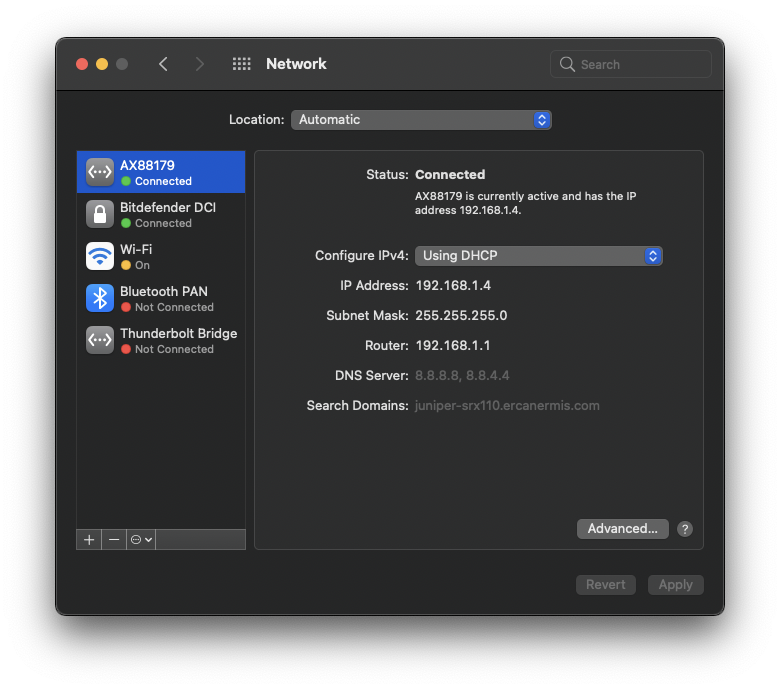
You can check UGREEN branded USB Ethernet Products. I hope, this article will help you too…
