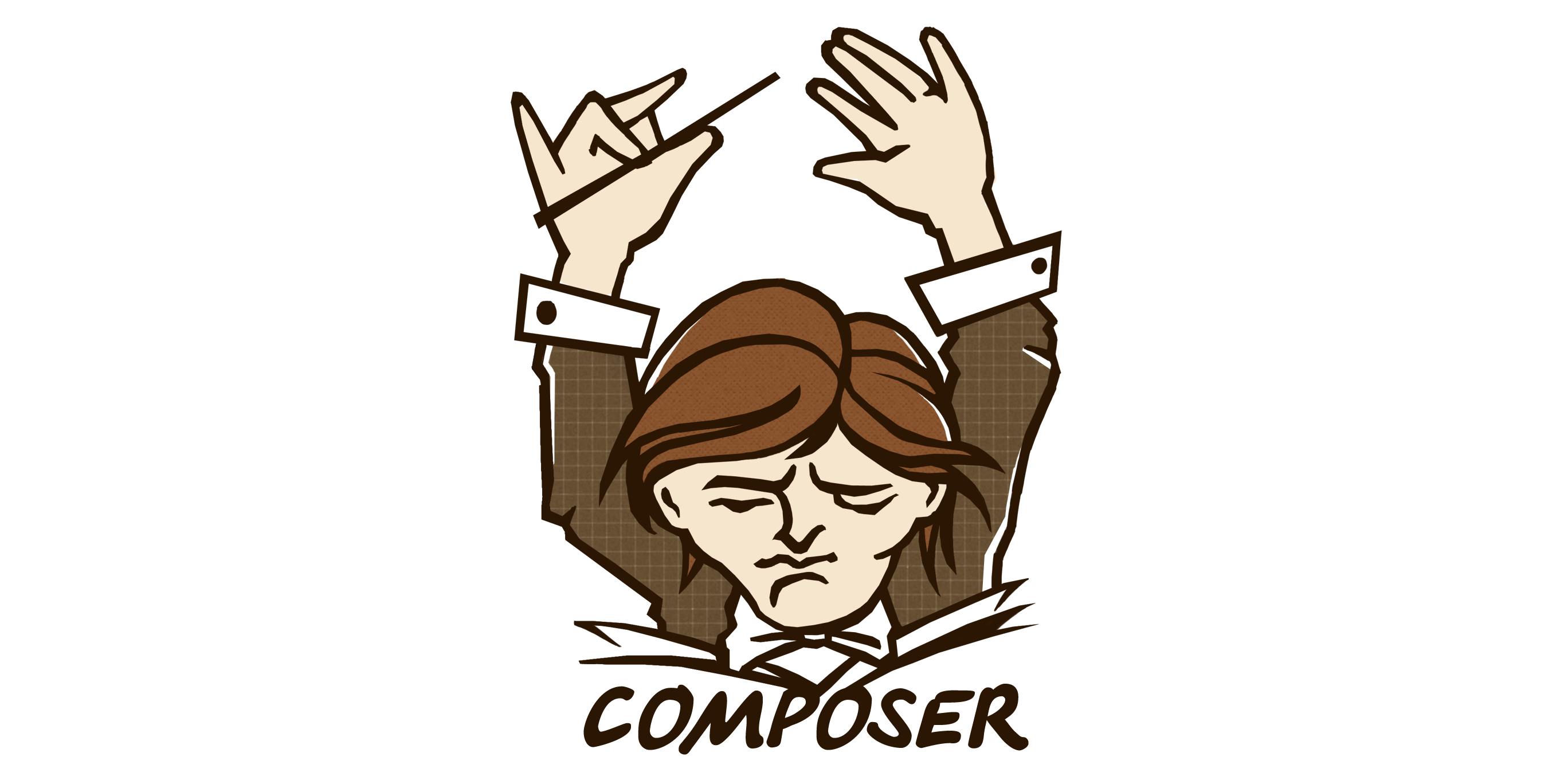As a PHP developer, chances are you’re already familiar with Composer, the dependency manager for PHP. It’s an essential tool for managing packages, streamlining updates, and ensuring that your projects run smoothly. One crucial aspect of using Composer is keeping your packages up-to-date. In this blog post, we will discuss the importance of keeping your Composer packages current and how Composer Guardian, an open-source script, can help you achieve that.
Why Keep Composer Packages Up-to-Date?
- Security: Outdated packages can expose your application to security risks, as they may contain vulnerabilities that have been addressed in newer versions. By keeping your packages up-to-date, you minimize the risk of being targeted by hackers.
- Performance: Newer versions of packages often contain performance improvements and optimizations that can lead to a faster, more efficient application. Staying up-to-date ensures that you’re using the most efficient version of a package.
- Compatibility: As PHP and other packages evolve, compatibility issues can arise. By regularly updating your packages, you minimize the risk of encountering conflicts or issues related to deprecated functionality.
- Bug Fixes: Package updates often contain bug fixes that can resolve issues you may be experiencing in your application. By staying current, you can avoid potential problems and ensure a smoother development process.
- New Features: Updated packages often introduce new features that can benefit your application. By keeping your packages current, you can take advantage of these features and continue to innovate within your projects.
Introducing the Composer Guardian
The provided script, called Composer Guardian, is designed to help you stay on top of package updates. It reads your composer.json file, checks for updates, and generates a report detailing which packages need to be updated.
Key Features:
- Fetches the latest stable version of each package listed in your composer.json file
- Skips packages with certain prefixes (e.g., ‘ext-‘) or excluded packages (e.g., ‘php’)
- Displays a table with the package name, current version, and latest version
- Optionally sends the report to a Slack channel using a webhook URL
Usage:
To use Composer Guardian, simply clone the GitHub repository and run the script with the appropriate command-line options or environment variables. For example:
python/python3 composer_guardian.py --composer-file-path /path/to/composer.json --slack-webhook-url https://hooks.slack.com/services/...
Or, using environment variables:
export COMPOSER_FILE_PATH=/path/to/composer.json
export SLACK_WEBHOOK_URL=https://hooks.slack.com/services/...
python/python3 composer_guardian.py
Conclusion
Keeping your Composer packages up-to-date is crucial for maintaining the security, performance, and overall health of your PHP applications. Composer Guardian provides an easy-to-use solution for staying current with package updates and can help you streamline your development process. Give it a try and see how it can benefit your projects. Don’t forget to star the repository if you find it helpful, and feel free to contribute or open issues if you encounter any problems.