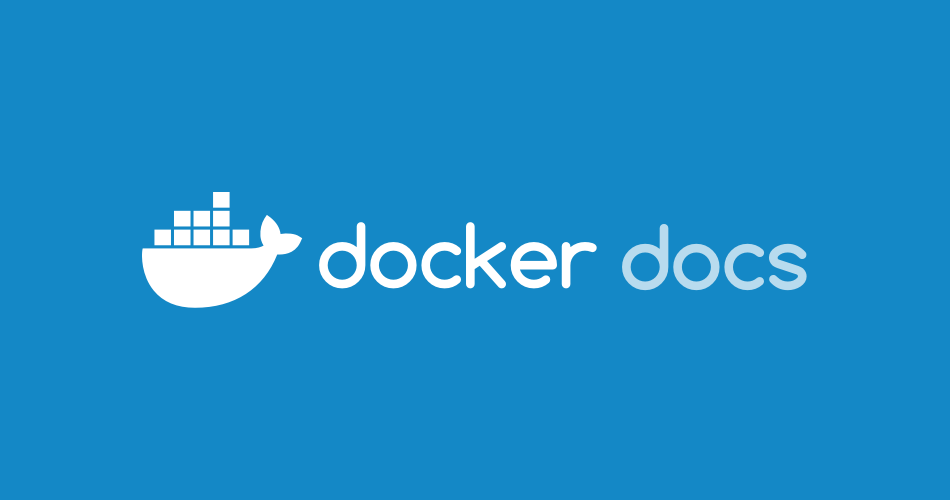When I’m playing with CentOS7 docker image on MacBookPro M1, it looks like it doesn’t connect to the servers which require HTTPS connection.
For example, when I run yum -y update the command it returns curl: (77) Problem with the SSL CA cert (path? access rights?). Hmm, it looks like an OS Bug because my ca-certificates are okay.
I tried to send a GET command via curl and it looks like doesn’t work.
$ curl -vvv https://google.com
* About to connect () to google.com port 443 ( # 0)
* Trying 216.58.212.142 ...
* Connected to github.com (216.58.212.142) port 443 (#0)
* Initializing NSS with certpath: sql: / etc / pki / nssdb
* Closing connection 0 curl: ( 77 ) Problem with the SSL CA cert ( path? Access rights? )wget also doesn’t work with HTTPS connections and I do some research online and I see it’s a real bug. Here is the details; https://bugs.centos.org/view.php?id=16282
The Solution
$ touch "/etc/sysconfig/64bit_strstr_via_64bit_strstr_sse2_unaligned"Yes, that’s it. We just need this file to run TCP connections securely. Here is the results after the solution.
$ curl -I https://google.com
HTTP/2 301
location: https://www.google.com/
content-type: text/html; charset=UTF-8
date: Tue, 08 Mar 2022 08:16:51 GMT
expires: Tue, 08 Mar 2022 08:16:51 GMT
cache-control: private, max-age=2592000
server: gws
content-length: 220
x-xss-protection: 0
x-frame-options: SAMEORIGIN
set-cookie: CONSENT=PENDING+370; expires=Thu, 07-Mar-2024 08:16:51 GMT; path=/; domain=.google.com; Secure
p3p: CP="This is not a P3P policy! See g.co/p3phelp for more info."
alt-svc: h3=":443"; ma=2592000,h3-29=":443"; ma=2592000,h3-Q050=":443"; ma=2592000,h3-Q046=":443"; ma=2592000,h3-Q043=":443"; ma=2592000,quic=":443"; ma=2592000; v="46,43"It is also a mystery that it is reproduced only on the M1 machine so far. But for the time being, I was able to identify the cause, and it’s okay to reach the goal, right?